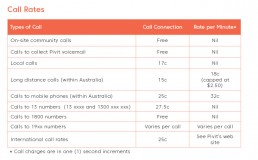FAQ's
Frequently Asked Questions
Broadband
What type of broadband router do I need on a Pivit internet access service?
Pivit’s internet access service does not require a broadband router but a router is recommended. A broadband router enables multiple PC’s to share a single Internet connection by creating a home local area network (LAN). Routers can also provide some basic security to the home LAN.
A broadband router usually has a single WAN or Internet port and 1 or more LAN ports. Please see the illustration below. Any broadband router should work, however ADSL modem routers are not suitable.
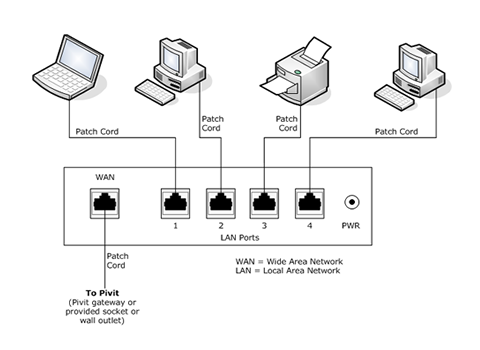
The following list is indicative only of routers that Pivit customers have successfully connected to the Pivit network.
| Manufacturer | Models |
| Apple | Airport Express |
| EnGenius | ESR300 |
| Netgear | WNR2200, R7000 |
The above list is not intended to be exhaustive, merely an indication.
To set up your Router see Router Set up below
Need help setting up your router? Call the router manufacturer or contact a support company like IT Hotline.
About your Pivit Internet connection.
- Pivit Internet handoff is a RJ45 Ethernet network connection.
- The Internet connection type is dynamic DHCP. (An IP address is automatically provided to the customer router by Pivit’s network).
(Please note that DHCP leases are only issued every 15 minutes. This means that if you unplug the device (router) that is connected directly to Pivit, and then plug in a different device (another router or a PC maybe), it will take 15 minutes for a new session to be established.
Please click on the manufacturer of your router below for assistance in setting up your broadband router.
| Manufacturer | Website | Phone |
| Apple | www.apple.com.au | 1300-321-456 |
| Belkin | www.belkin.com.au | 1800-235-546 |
| Billion | www.billion.com.au | 08-8132-6868 |
| D-Link | www.dlink.com.au | 1300-766-868 |
| Level 1 | www.level1.com.au | 1300-881782 |
| Linksys | www.linksys.com.au | 1800-605-971 |
| Netcomm | www.netcomm.com.au | 02-9424-2059 – NSW 07-3102-8870 – QLD |
| Netgear | www.netgear.com.au | 1300-361-254 |
For information about choosing a router that will operate on the Pivit network please see ‘What Type of router is needed?
Why is there a time delay if I disconnect my broadband router or PC and connect a different device?
Pivit’s architecture is much simpler than other systems deployed (like DSL). For instance a broadband router is not required to connect to the Pivit service, likewise complex authentication systems using PPPoE are not utilised.
Pivit’s systems provide an IP address to a single device (PC, router, server) in a customer’s premises by using the DHCP protocol. The DHCP lease time provided by the Pivit network is a minimum of 15 minutes and a maximum of 30 minutes.
What does all this mean?
If you disconnect your broadband router or a PC that is directly connected to the Pivit network and then connect a new or different device then your need to wait approximately 15 minutes before this new device will receive an IP address. (Disconnecting and reconnecting the same device will not be impacted.)
If you require further assistance please contact our Customer Service Team via one of the following:
- Click here to fill in our online form
- Email support@pivit.com.au
- Call 1300 66 33 20
Can I use a wireless router or access point on a Pivit internet access service?
YES, although Pivit does not support wireless routers or access points. Be sure to use the security settings on your router.
How can I protect my wireless network?
There are some simple methods to protect your local wireless network from hackers.
- Change your administator password
- Stop broadcasting your network SSID and change its name
- Use strong encryption
- Only allow known MAC addresses to connect
- Turn off your access point when not in use
- Check for wireless intruders
I can’t browse the Internet or receive email, what do I do now?
- Remove the power plug from your broadband router
- Wait 10 seconds
- Replace the power plug
- Allow the router 2 minutes to reboot
- Try to browse the Internet again.
If you require further assistance please contact our Customer Service Team via one of the following:
- Click here to fill in our online form
- Email support@pivit.com.au
- Call 1300 66 33 20
Do I need a phone line for Internet access?
No!
Pivit’s services do not use last generation copper technology or phone wiring to deliver Internet access services. Our fibre-optic based services enable high speed services without the need for a phone line.
Of course, if you’d like a phone, that’s no problem. Our next generation network enables many phone lines at each premises.
How can I work out my Internet data usage?
The following table provides data usage estimates. It can be used to gain a better understanding of how much data you may be using which may assist you in deciding which plan is best suited for you. Please note that your actual usage may may be different to the usage described below as it will depend on the device used, the technology used and other factors. Information provided is an estimate only.
Logon on to the Pivit Account Management System for up to date usage.
A quick note about Torrent and file sharing applications.
These applications can consume a huge amount of your monthly data transfer allocation, not only because of the downloads, but also because the files downloaded usually become shared by your computer to the ‘rest of the world’.
What are Pivit’s email settings?
Customers with pivit.net.au email addresses
(Little Bay, Brisbane Airport, and Hilton Surfers Paradise)
| Outbound (SMTP) mail server | mail.pivit.net.au |
| Inbound (POP3) mail server | mail.pivit.net.au |
| Username / logon name | username or username@pivit.net.au |
If you require further assistance to confirm your username and password if it has been lost, please contact our Customer Service Team via one of the following:
- Click here to fill in our online form
- Email support@pivit.com.au
- Call 1300 66 33 20
IMAP is not supported. SSL is not supported. Outbound (SMTP) authentication is not required.
Can I use another outbound mail server?
Due to the proliferation of spam, Pivit only allows outbound mail / SMTP (port 25) via Pivit’s mail servers for residential account customers. All other outbound mail servers are blocked.
Can I use another outbound email server?
Due to the proliferation of spam, Pivit only allows outbound mail / SMTP (port 25) via Pivit’s mail servers for residential account customers. All other outbound mail servers are blocked.
Spam is the common term for electronic ‘junk mail’ – unwanted messages sent to a person’s email account or mobile phone.
The content of spam messages varies. Some messages promote products or services, while others attempt to trick users into providing bank account or credit card details. Many spam messages contain offensive or fraudulent material, and some spread computer viruses.
Spam now makes up the majority of email traffic. Billions of unwanted spam messages clog up the internet, disrupt email delivery, reduce productivity and irritate users.
A great question!
Here’s the short answer…
Your PC, type of service, the web site your using and even your own Wi-Fi router.
Here’s a more detailed answer…
There are many elements that impact how fast your Pivit internet access service operates. Speed will be impacted by:-
- The applications being used on your computer;
- The type of Pivit service activated. For instance, Residential Services and Business Services perform to different specifications;
- Hardware – including PCs and network devices like firewalls and switches; (the age, amount of RAM and disk space, how it is configured and the like can impact performance);
- Wi-Fi – if you are using Wi-Fi be sure to secure your access point (read more);
- PC Software (is it updated/patched to the most recent version?);
- Viruses/Trojans and other malicious software can easily monopolise an Internet connection;
- Network cabling within your premises (including a wireless access point if in use);
- The performance of web sites and other servers (like mail and gaming servers) that you connect to.
The above factors are the key ‘bottlenecks’ to Internet performance. Pivit (or any other ISP) is unable to guarantee Internet access speeds for these reasons. A good test of performance is to go to Pivit’s speedtest webpage. Please do this speedtest just before you contact Pivit’s support team.
Oh, and by the way… your Pivit Internet access services IS NOT impacted by:-
- The distance you are from an exchange
- The other services being used at the same time over your fibre infrastructure (like TV or Telephony)
- The quality of copper cabling from the local exchange to you premises – Pivit’s services uses next generation fibre optic cabling
Can I change my broadband Plan?
Absolutely, we understand that customer’s needs change from time to time. For a full list of our new plan options please click here.
Changing to a higher plan.
Customers can change during the current month to a higher plan at anytime by clicking here and selecting ‘I have a current Pivit account and would like to change plans‘. The current month invoice will be at the new higher rate. Customers must remain on the higher plan for a minimum of two calendar months (the current month plus one more month).
Changing to a lower plan.
Customers can change to a lower plan by clicking here and selecting ‘I have a current Pivit account and would like to change plans‘. Changing to the lower plan will take effect from the beginning of the next month and will incur an administration fee of $30.00 per change.
What is Pivit’s Fair Use Policy?
The use of Pivit’s internet access service is subject to Pivit’s Fair Use Policy. This policy does not set a fixed maximum limit on the amount of data a customer is allowed to download or upload, but it does allow Pivit to act if an individual customer consistently downloads or uploads significantly more than the average Pivit customer or if uploads exceed downloads by more than four times.
At the sole discretion of Pivit, should a customer’s use of the Pivit internet access service fall outside Pivit’s Fair Use Policy, Pivit reserves the right to restrict or suspend the Internet service to that customer.
This fair use policy should be read in conjunction with Pivit Terms and Conditions.
Pivits Complaint Handling Policy?
Pivit values all customer feedback and aims to provide customers with the best possible service. While we aim to provide you with a great service we know that you may wish to express dissatisfaction with our service, procedures, staff or products.
Pivit has a complaint policy to help ensure that we can resolve your complaint quickly, fairly, efficiently and courteously.
During the process of your complaint, we will aim to provide a fair and reasonable outcome for all parties involved. Once accepted, we aim to resolve your complaint within 10 business days or less. Please click this link to visit our complaints page and follow the steps to escalate and raise your complaint.
Telephone
Your Pivit telephony service includes many advanced telephony features.
Here’s a snapshot of available features:-
- Forward all calls
- Put a call on hold
- Use the voicemail service
- Block a particular caller
- Use abbreviated dialing
All features other than voicemail are included in the monthly line rental charge.
Download this Pivit Residential Telephone Advanced Features Guide make the most out of your Pivit telephone service.
Pivit’s call rates and fees related to your telephone access are listed in the Residential Pricing and Service Information Guide on this website. Below is a basic list of local and international call rates
For a list of international call rates click here on Pivit’s International Call Rates
Pivit’s dial tone is different to legacy telephone services.
Pivit’s dial tone is a solid tone.
If voicemail is activated a stuttered dial tone is heard
Yes!
Voicemail is available for a small monthly charge. Please see the Residential Pricing and Service information Guide for pricing. Please complete a service activation pack to establish the service. See the services menu above.
If you require further assistance please contact our Customer Service Team via one of the following:
- Click here to fill in our online form
- Email support@pivit.com.au
- Call 1300 66 33 20
Video & TV
YES – Digital TV using a digital set top box or a TV with an integrated digital tuner can be used on Pivit’s Fi-TV™ network. Both standard definition (SD) and High Definition (HD) tuners are supported.
If you require further assistance please contact our Customer Service Team via one of the following:
- Click here to fill in our online form
- Email support@pivit.com.au
- Call 1300 66 33 20
YES – Pivit’s Fi-TV™ video and television services enable the use of Pay or Subscription TV from Foxtel and Austar (where appropriate). Please contact the Subscription TV provider in your area to subscribe.
These Pay or Subscription TV services are provided directly by the service provider.
If you require further assistance please contact our Customer Service Team via one of the following:
- Click here to fill in our online form
- Email support@pivit.com.au
- Call 1300 66 33 20
Pivit’s Fi-TV™ video and television services are delivered by fibre optic cable to your premises. To receive all channels and to optimise TV reception please do a an ‘auto-tune’ on your TV.
If you require further assistance please contact our Customer Service Team via one of the following:
- Click here to fill in our online form
- Email support@pivit.com.au
- Call 1300 66 33 20
Accounts
What is an Authorised Representative?
An Authorised Representative (also known as a Third party Authority) is a person appointed by the Account Holder to act on their behalf. If you are the Account Holder you may appoint a person to act on your behalf as your Authorised Representative for your Pivit service.
What does it mean to have an Authorised Representative on my Pivit Account?
Nominating a person as an Authorised Representative or Third Party Authority (TPA) means you authorise them to inquire about, accept and create charges on your account, as well as providing them with access to your personal information.
What can an Authorised Representative do?
Authorised Representatives can make a variety of account request types, with the exception of the following:
- Connect a new stand-alone service / Pivit product in the account holder’s name
- Add / remove additional Authorised Representatives / Third Party Authorities
- Agree to re-contract/agree to a new contract
- Restart/reopen an account holder’s service after a full disconnect or after the account is disconnected due to financial reasons
- Change the account holder’s security details such as date of birth, internet username, PIN, address, password or driver’s license number
- Process a Change of Account Holder/Change of Ownership
- Arrange service relocation (unless the account holder specifically advises Pivit in advance of a relocation that a TPA will be calling to organise)
- Change a phone number
- Update the billing address
How can I add an Authorised Representative to my account?
To add an Authorised Representative or Third Party Authority (TPA) please complete this form Authorising Another Contact on Your Account Form
What is an Authorised Representative?
An Authorised Representative (also known as a Third party Authority) is a person appointed by the Account Holder to act on their behalf. If you are the Account Holder you may appoint a person to act on your behalf as your Authorised Representative for your Pivit service.
What does it mean to have an Authorised Representative on my Pivit Account?
Nominating a person as an Authorised Representative or Third Party Authority (TPA) means you authorise them to inquire about, accept and create charges on your account, as well as providing them with access to your personal information.
What can an Authorised Representative do?
Authorised Representatives can make a variety of account request types, with the exception of the following:
- Connect a new stand-alone service / Pivit product in the account holder’s name
- Add / remove additional Authorised Representatives / Third Party Authorities
- Agree to re-contract/agree to a new contract
- Restart/reopen an account holder’s service after a full disconnect or after the account is disconnected due to financial reasons
- Change the account holder’s security details such as date of birth, internet username, PIN, address, password or driver’s license number
- Process a Change of Account Holder/Change of Ownership
- Arrange service relocation (unless the account holder specifically advises Pivit in advance of a relocation that a TPA will be calling to organise)
- Change a phone number
- Update the billing address
How can I add an Authorised Representative to my account?
To add an Authorised Representative or Third Party Authority (TPA) please complete this form Authorising Another Contact on Your Account Form
1. ABOUT THE POLICY
1.1. You may be experiencing Financial Hardship when you are unable to meet the financial obligations of your agreement with Pivit for reasonable causes over a limited or long period of time.
1.2. the objective of the financial hardship policy is to give you assistance and to change your payment and/or service arrangements so that your payment obligations to us can be met
1.3. Reasonable causes of financial hardship may include:
- Loss of employment
- Family breakdown or death in the family
- Illness, including physical incapacity, hospitalisation, or mental illness of the customer
- family member
- Natural disasters
2. CUSTOMER ELIGIBILITY
2.1. If you are a residential customer or a small business customer and are experiencing financial hardship, this policy may apply to you.
2.2. We will assess your claim for eligibility and will consider your individual circumstances as part of the assessment.
2.3. If you are simply experiencing temporary payment difficulty, this policy would not apply to you. Please call us on 1300 66 33 20 to discuss your situation.
3. HOW WE CAN ASSIST YOU
3.1. We will assess your claim, discuss your payment and service options with you and aim to reach a reasonable outcome. Possible solutions may be to apply credit limits, service restrictions or payment plans to assist you in looking after your related charges.
3.2. In addition to contacting us, we urge you to engage the assistance of a financial counsellor. We are aware that there are sometimes waiting lists to see financial counsellors so in the interim you may be asked for documents to substantiate your claim.
4. MANAGING YOUR CLAIM
4.1. We may ask you to submit evidence to us to support your claim.
4.2. We will take into account your circumstance and financial position to reach a financial arrangement that is suitable to both you and us.
4.3. Payment arrangements will be made with the view to cover any future use and reduce your debt.
4.4. We may suggest that some or all of your services be restricted to prevent you falling further in debt whilst the arrangement is in place. We will attempt to contact you if this action becomes necessary and has not been discussed with you. Pivit reserves the right to change this Financial Hardship Policy at any time and notify you by posting an updated version of the Policy on our website. The amended Policy will apply between us whether or not we have given you specific notice of any change. We encourage you to review this Policy periodically because it may change from time to time.
4.5. We will send you written confirmation of the agreed arrangement only if you request us to do so.
4.6. We will attempt to contact you both by telephone and letter should the arrangement not be kept by you; prior to us taking further credit management action.
4.7. If you require us to review your arrangement due to a change in your circumstance we will do so.
4.8. Whilst your payment arrangement remains in place we will not report your debt to a Credit Reporting Agency.
5. YOUR RESPONSIBILITIES
5.1. You must:
- make the agreed payments on the agreed dates.
- show a willingness to reduce usage to a minimum during the term of the financial arrangement
- contact us within 48 hours of an agreed payment date if you are unable to keep your commitment.
- contact us to advise us if your circumstance has changed favourably or unfavourably during the term of the arrangement.
- act promptly and honestly at all times throughout the course of this arrangement.
6. TERMINATION OF THE ARRANGEMENT
6.1. In the event the arrangement is not adhered to and we have not been contacted by you, we will take reasonable steps to contact you or your authorised representative before taking further action.
6.2. The arrangement will be considered terminated after this time and full credit management action will resume.
6.3. In the event that you choose to cancel your account with us, the arrangement will no longer be valid and normal credit management action will apply.
6.4. Failure to make the agreed payments on a regular basis may result in termination of the arrangement.
7. REQUIRED DOCUMENTATION
7.1. We may ask for any of the below types of evidence to support your claim of financial hardship:
- Statement of financial position
- Evidence that you have engaged a financial counsellor or evidence of a pending appointment to see a financial counsellor.
- Statutory Declaration from a person that is familiar with your situation. (Family Doctor, Clergy, Bank Officer, etc.)
- Medical certificates from treating specialist or other medical professionals.
OUTCOME OF YOUR CLAIM
If you are unhappy with our review process and the result of your claim we encourage you to follow the Complaints process as outlined below.
Complaints Process
Pivit has a complaints process to help ensure that we can resolve your complaint quickly, fairly, efficiently and courteously.
During the process of your complaint, we will aim to provide a fair and reasonable outcome for all parties involved. Once accepted, we aim to resolve your complaint within ten (10) business days or less. Please click here to see our complaints process and follow the steps to escalate and raise your complaint.Authorised Advocate or Representative
Please Note: If you would like to add an authorised party to act on your behalf please contact a Customer Service Representative (CSR) on 1300 663 320 or download the Appointment of Advocate or Authorised Representative document here.
Additional Information in regards to the Financial Hardship Policy
Financial Counsellors
The contacts below may be of assistance to you for your state:
- New South Wales – Credit and debt Hotline – 1800 808 488
- Queensland – Financial counsellors Association of Queensland – 07 3321 3192
Contact
If you wish to speak to someone from Pivit about this policy please contact us by calling our team on 1300 66 33 20 within business hours, Monday to Friday, 9am – 5pm. You can also email billing@pivit.com.au or via our ‘Contact Us’ page on our website.
HOW TO LODGE A FINANCIAL HARDSHIP CLAIM?
We understand that at certain times life presents circumstances that may affect your ability to meet your financial obligations.
If you are having difficulty paying your Pivit bill, we may be able to assist you through our Financial Hardship Policy.
REASONABLE AND COMMON CAUSES OF FINANCIAL HARDSHIP MAY INCLUDE:
- Loss of employment
- Family breakdown or death in the family
- Illness, or injury including physical incapacity, hospitalisation, or mental illness of the customer
- Unusual family circumstances (e.g. death family member)
- Natural disasters
If you would like to chat to our customer support about this assistance, please contact us by calling our team on 1300 66 33 20 within business hours, Monday to Friday 9am – 5pm, or e-mail billing@piv.lighthousedd.au
HOW WE CAN ASSIST YOU
We will assess your claim, discuss your payment and service options with you and aim to reach a reasonable outcome. Possible solutions may be to apply credit limits, service restrictions or payment plans to assist you in looking after your related charges.
For more information please see our financial hardship policy located on this FAQ’s page.
CUSTOMER ELIGIBILITY
If you are a Pivit residential customer or a small business customer and are experiencing financial hardship, you are eligible to lodge a claim. We will assess your claim for eligibility and will consider your circumstances as part of the assessment.
If you are simply experiencing temporary payment difficulty, our Financial Hardship Policy will not apply to you. Please call us on 1300 66 33 20 to discuss your situation.
LODGING YOUR CLAIM
If you would like to lodge a financial hardship claim, please contact us by calling our team on 1300 66 33 20 within business hours, Monday to Friday, 9am – 5pm. You can also email billing@pivit.com.au or via our ‘Contact Us’ page on our website.
Please be advised with we may ask you to submit evidence to us to support your claim.
For more information on this policy, please review our financial hardship policy page.
- View your Internet access usage
- View your telephony usage
- View or modify your account details
- View and download your statement
- Pay your bill online.
Pivit’s Account Management System provides a suite of features to help you manage your account.
- View your Internet access usage
- View your telephony usage
- View or modify your account details
- View and download your statement
- Pay your bill online.
Launch Pivit’s Account Management System
Our team is ready to support you with all your enquiries during this time and will be working with you to ensure maximum service and minimum disruption.
If you require further assistance please contact our Customer Service Team via one of the following:
- Click here to fill in our online form
- Email billing@pivit.com.au
- Call 1300 66 33 20
Pivit invoices internet access and telephony line rental monthly in advance on the 1st of the month. This invoice is payable on or before the 15th of the month. Excess data charges (if applicable) and call charges are invoiced in arrears on the next month’s invoice.
If you require further assistance please contact our Customer Service Team via one of the following:
- Click here to fill in our online form
- Email billing@pivit.com.au
- Call 1300 66 33 20
Pivit invoices telephone line rental monthly and internet access in advance
Your first Pivit invoice includes:
- once-off, service establishment or installation charges,
- a portion of the current month’s telephone line rental and/or internet access monthly charge, and
- next month’s telephony line rental and/or internet access monthly charge
If you require further assistance please contact our Customer Service Team via one of the following:
- Click here to fill in our online form
- Email billing@pivit.com.au
- Call 1300 66 33 20
How do I relocate my existing Pivit services to new premises?
If you’re moving premises within your estate, more than likely Pivit will be able to continue your services at the new premises. Please complete the Relocation of Services Form found on the customer downloads page, sign it and forward it back to Pivit.
If you’re moving off the estate, Pivit most likely will be able to deliver services if your new premises has access to the NBN Network.
If you need to disconnect your current services please complete online Disconnection Request form – click here. Please be aware that fees may apply and that 30 days notice is required for billing.
If you require further assistance please contact our Customer Service Team via one of the following:
- Click here to fill in our online form
- Email billing@pivit.com.au
- Call 1300 66 33 20
Moving away? We’re sorry to lose you as a customer.
If your new premises are connected to the NBN Network, we can relocate your services for you.
If you need to disconnect your services, please click on the signup menu and select the following option;
“I have a current Pivit account and would like to disconnect“.
If you require further assistance please contact our Customer Service Team via one of the following:
- Click here to fill in our online form
- Email billing@pivit.com.au
- Call 1300 66 33 20
You can update or change your credit card details to pay your account via the customer portal on our website.
Please follow the steps below to update or change your credit card.
1. Log in to your account using the customer portal. Click here to take you to the customer portal.
2. Click on payments. Next click on payment methods.
3. Click on Create payment method.
4. Add your new credit card details into the credit card details section. Ensure you tick the default payment checkbox located below the payment type field if you wish to have the new credit card billed the next month and the following months.
(Please note if you don’t check the default payment checkbox it will not update in your account and you may have to pay decline fees if your credit card is not valid).
If you would like any assistance with changing your credit card details on your account you can also talk to one of our friendly Customer Support representatives when you call 1300 66 33 20.